If you run a busy restaurant today, you’ve likely seen how service has changed. A single evening now blends dine-in guests with a steady stream of online orders.
The kitchen screens light up with incoming requests from your website, third-party apps, and phone-ins. New tickets print every few minutes as the team works hard to keep pace. Meanwhile, delivery drivers line up at the counter waiting for pickups.
This scene is common across the United States. According to a 2025 DoorDash survey, 47% of Americans reorder restaurant meals for home delivery at least once a week. And with ordering apps just a tap away, the sheer volume adds real strain to the way your operations run.
That’s where restaurant delivery management software comes in. In the sections that follow, we’ll discuss what it is, how it works, and what to look for when choosing an appropriate solution.
What Is Restaurant Delivery Management Software?
Restaurant delivery management software is a digital platform used to manage the entire delivery workflow from start to finish. It consolidates orders from multiple channels into a single interface, sends them to the kitchen for preparation, and tracks deliveries in real-time.
It also syncs menu updates, adjusts inventory, and maintains customer communication, ensuring everything operates as a single, organized process rather than a set of separate tasks.
How Restaurant Delivery Management Software Works: Core Features Explained
The delivery process moves through a series of coordinated steps. Let’s examine each one, along with the features that drive it.

1. Orders are captured and organized
Regardless of where the order originates, the restaurant delivery management software centralizes all incoming orders into one dashboard and places them in a queue.
Each order is labeled by type—delivery, curbside, pickup—and displayed with key details, including preparation time and any special instructions. The system then synchronizes with your POS in real-time to validate menu items, pricing, and stock levels.
Your team can review, confirm, or modify orders from the same screen.
2. Orders are routed to the kitchen
Once the order is accepted, it’s sent directly to the Kitchen Display System (KDS) or printer with the exact line items, and prep notes.
The kitchen begins work. As dishes are marked as completed on the KDS, that status is updated in real-time through the POS to reflect the order progress.
3. Drivers are assigned and dispatched
After the food is prepared, the restaurant delivery management software moves into dispatch.
For instance, if you use in-house drivers, the system will display the ones currently available and suggest assignments based on proximity, delivery address, and current workload.
The driver receives the order details, route, and ETA data on their mobile devices. In case a driver gets delayed or volume spikes in a particular zone, you can also reassign a delivery or redistribute routes within the system.

Alternatively, if you rely on third-party delivery services, the restaurant delivery management software will transmit the order to the selected partner, like DoorDash, Relay, or Uber Eats.
4. Deliveries are tracked in real time
Once the driver has picked up the order and is en route, the system monitors the delivery in real-time. The customer receives automatic status notifications, such as confirmation, out for delivery, arriving soon, and delivered, via SMS or email.
On the other hand, you can view all active orders from the dashboard, with filters to check status by order number and type.
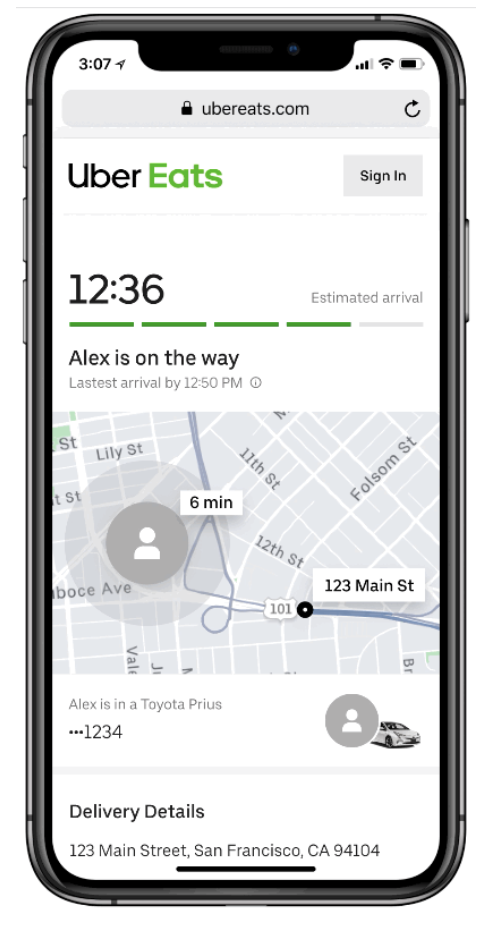
5. Delivery data is logged and analyzed
At this stage, the system records key operational metrics. These insights reveal the duration of deliveries, when order volumes surge, and how driver capacity is utilized.
Also Read: How to Optimize Restaurant Takeout and Delivery for Success and Profitability
Benefits of Restaurant Delivery Management Software
Below are the advantages of using delivery management software for restaurants:
- Higher-order throughput: With every order organized in one system, your team can move faster, reduce errors, and serve more customers without needing to bring on extra staff.
- More predictable timing: With clearer driver assignment and routing, you can keep drop-off windows consistent, even during busy periods
- Lower operating costs: You can choose between in-house drivers and third-party couriers on a per-order basis, helping you manage commissions and labor more efficiently
- Stronger menu control: By understanding how dishes travel and hold, you can decide which items are suited for delivery and protect food quality beyond the dining room
- Fewer errors: With real-time menu updates and clear prep instructions, you can reduce remakes, refunds, and accuracy issues before the order leaves the kitchen
Also Read: Why Have an Online Ordering System for Restaurants?
Types of Restaurant Delivery Management Software
Each restaurant runs delivery a little differently. Some use their own drivers, others partner with courier networks, and many do a mix of both. The best restaurant delivery management software adapts to those needs.
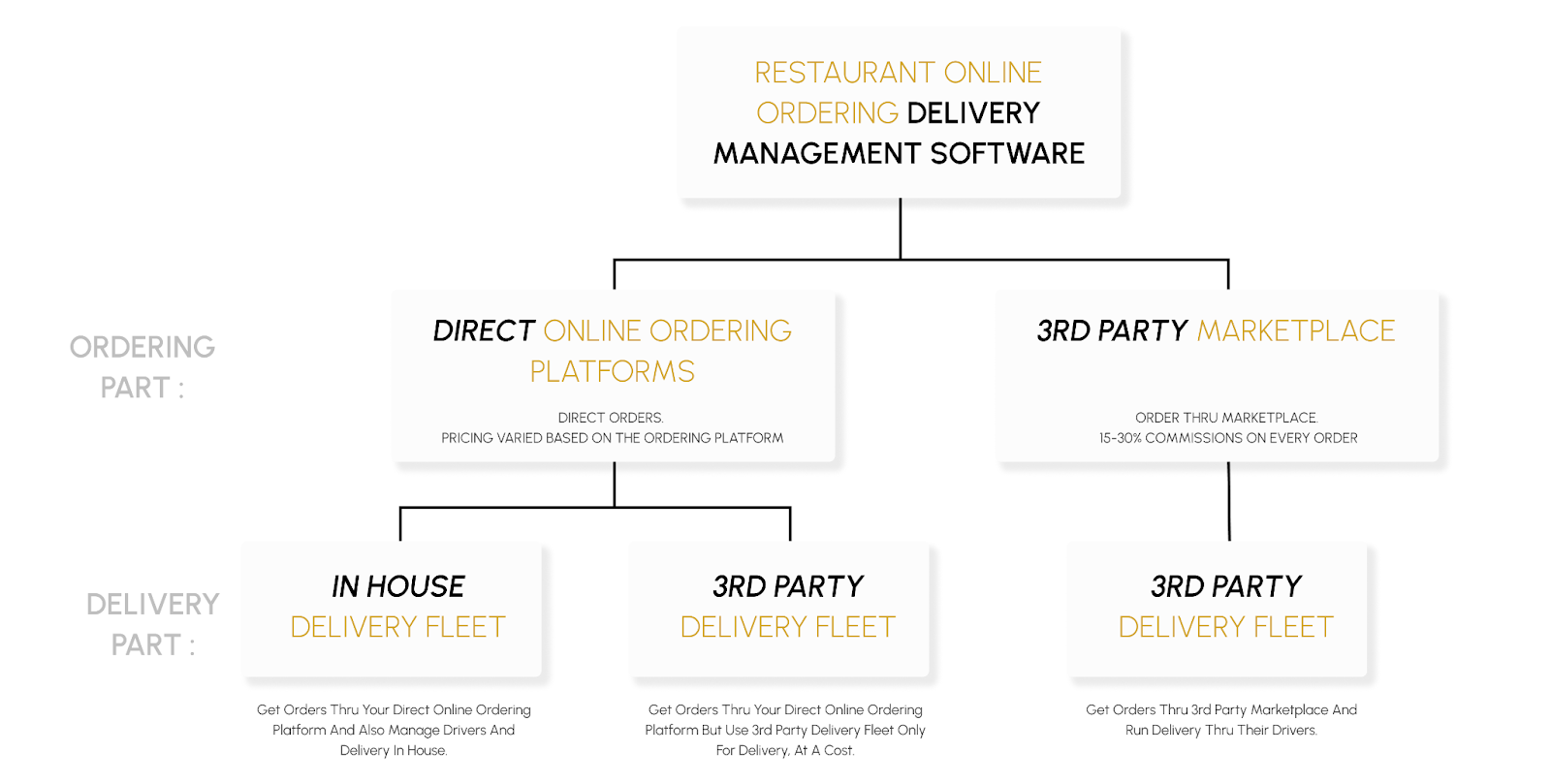
Let’s look at the two main types you’ll encounter and how they work in practice.
1. Direct online ordering delivery management software
This model lets you own your restaurant experience end-to-end, from order placement to delivery fulfillment. Orders come directly through your website or branded ordering platform rather than through a third-party marketplace.
Under this category, you can manage delivery in two ways:
a. In-house delivery
With this option, you run your own delivery fleet.
Orders are received through the direct ordering platform and automatically sent to the dispatch system. You can assign your on-payroll drivers as per their current availability, delivery radius, and order priority.
b. Third-party delivery integration
In this model, customers place orders directly through your website or online ordering system, and you outsource only the delivery part to third-party couriers, such as DoorDash Drive or Uber Direct. You pay only for the delivery service, not marketplace commissions.
This delivery fee can be:
- Fully covered by your restaurant
- Shared with the customer
- Passed entirely to the customer during checkout
3. Third-party marketplace
Here, your restaurant receives orders through external marketplace platforms such as DoorDash, Uber Eats, or Grubhub. Both the ordering and delivery processes are handled entirely by these third parties.
While this model offers convenience and access to a broader customer base, it comes with several trade-offs:
- You pay high commissions, typically 15%–30% per order
- You can’t use your in-house delivery fleet for orders placed on these marketplaces
- You have limited control over customer data and experience, since all interactions occur within the marketplace ecosystem
Essentially, the marketplace owns the ordering flow, customer relationship, and delivery logistics, leaving you dependent on their system and fees.
How to Select the Right Restaurant Delivery Management Software
There’s clearly no shortage of delivery management software for restaurants in the market. But to find the one that works best for you, keep these six factors in mind:
1. Ease of integration
Ensure your ordering software integrates with your POS. If it doesn’t, you’ll be stuck re-entering orders, dealing with delays, and sorting out reporting errors. Opt for a system with built-in integrations or an open API that can connect with your existing tools.
2. Scalability
As your order volume or location count grows, your system should still let you manage menus, delivery zones, and store settings from a single dashboard.
Managing multiple dashboards for different locations often leads to errors, inefficiencies, and wasted time, which is a major pain point for restaurant owners.
3. Brand customization
Ensure you select a software that provides you with complete control over your ordering experience. Your website, menu layout, messaging, and tracking pages should all reflect your restaurant.
4. Transparent pricing
Costs should be clear from the get-go. Beyond the base subscription, confirm if you have to pay per-order charges, setup fees, integration costs, or payment gateway markups to use the restaurant delivery management software.
5. Analytics and support
Accurate delivery data helps you improve speed, staffing, and menu performance. You need a platform with a robust dashboard that displays all critical metrics, such as sales and order trends, product insights, and detailed order reports.
6. Trial availability
Run a live trial to see how the system performs during actual service hours. Smooth onboarding and responsive support matter.
Technical issues during rush hours can significantly impact orders and customer satisfaction. Therefore, choose a vendor that’s accessible when you need them.
Top Restaurant Delivery Management Software Options (+ A Closer Look at Restolabs)
- ChowNow, for instance, offers commission-free direct ordering, helping restaurants move away from dependency on marketplaces. However, customization and menu/branding flexibility are limited, and managing multiple locations requires separate dashboards, which can create operational complexity.
- GloriaFood is a lightweight system well-suited for smaller restaurants getting started with online ordering. But its delivery workflows generally depend on expensive product add-ons, and POS, loyalty, and analytics features remain basic.
- BentoBox, on the other hand, certainly delivers a strong website presentation and a polished guest-facing ordering experience. However, all of its basic features fall short compared to full restaurant delivery management software.
When it comes to third-party marketplace platforms, two names always pop up:
- DoorDash gives you instant access to instant access to a large customer base through its delivery app. While it helps you reach new diners quickly, you’ll pay high commission fees (typically 15%–30%), you can’t use your own drivers, and all transactions happen inside the DoorDash ecosystem, limiting how much control you have over your brand experience.
- Uber Eats works in a similar way. Your restaurant is listed on the marketplace, and delivery is fully handled by Uber’s driver network. Although it offers convenience, you have little flexibility to manage operations your way or engage customers beyond the app’s platform.
You’ve now seen the different types of delivery management systems and the criteria for evaluating them. The next step is to look at how the leading platforms in the industry stack up. Let’s first review direct online ordering systems:
It’s designed for restaurants that want full ownership of their digital ordering and delivery operations, while retaining their brand identity and scalability.
With Restolabs, you can:
- Easily manage everything from one dashboard: This includes multiple locations, menus, tax rules, promotions, delivery zones, and order routing.
- Fulfill delivery flexibly: Handle it in-house, through integrated driver dispatch and tracking, or outsource using partners like Doordash and Uber Direct, without sending customers to third-party marketplaces.
- Offer a branded ordering experience: Streamline operations through POS and payment integrations, and drive growth with reporting and loyalty tools.
So whether you operate one location or twenty, Restolabs helps you maximize your restaurant’s success with online ordering.
Book a demo with Restolabs today.

.png)

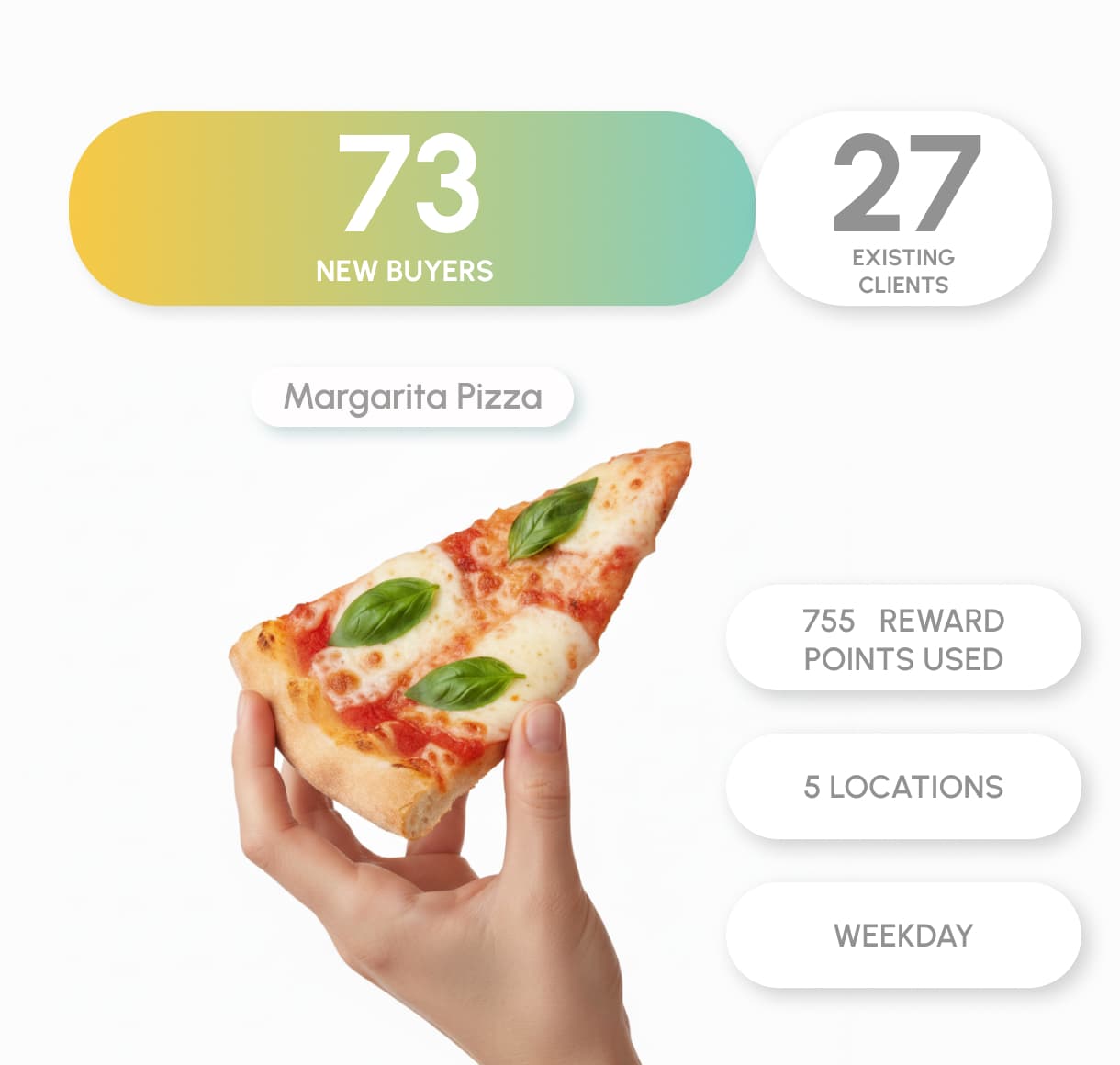

.png)






