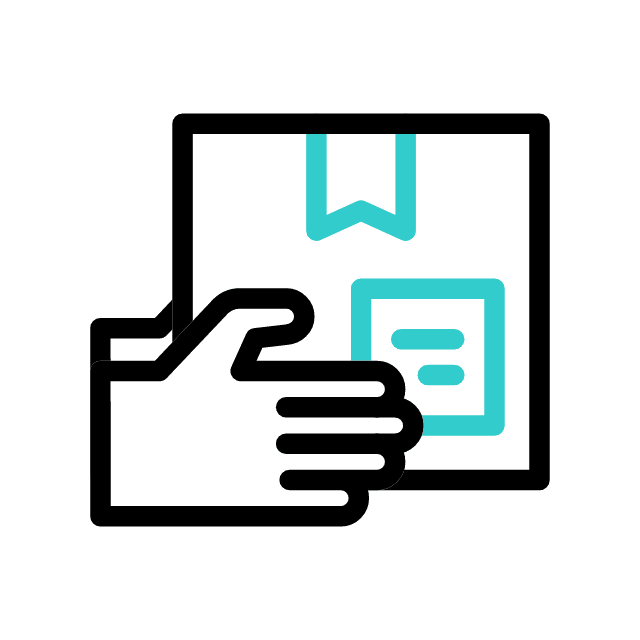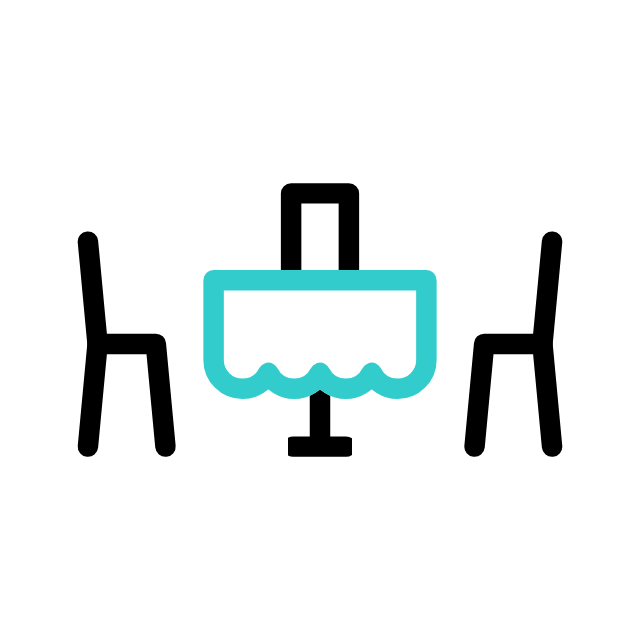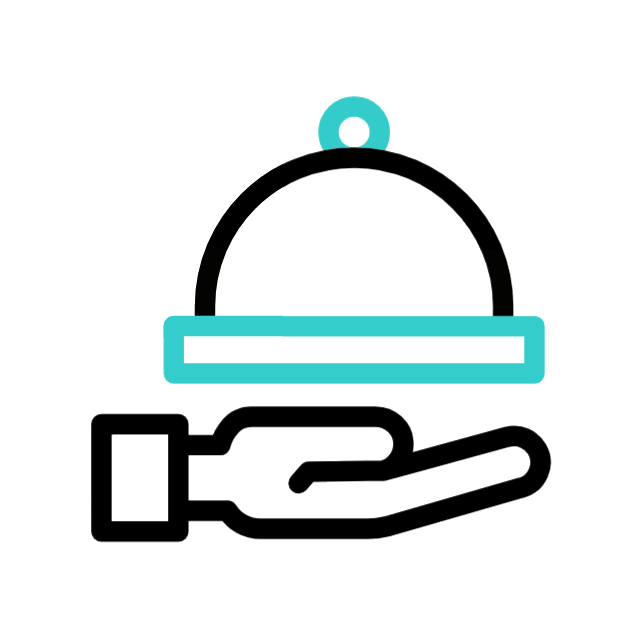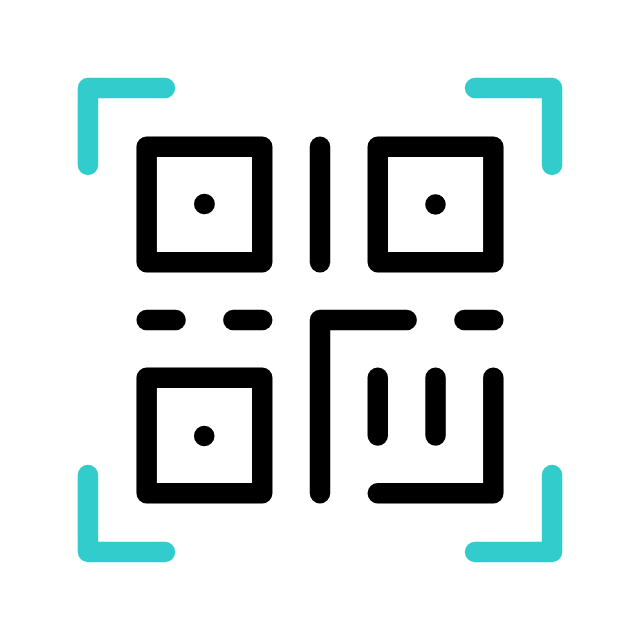How It Works
Own Your Direct Ordering in
3 Simple Steps. Quick and Effortless
Launch a fully integrated, commission-free ordering system built to grow with your restaurant. No complicated tech. No middlemen. Just seamless operations from day one.

.gif)