Key Takeaways
Making your customers happy with hearty food is not the only thing that can keep your restaurant business flying high.
In 2023, you must stay in tune with the changing needs of the time, and implement tech trends into your operations — a digital menu board, for example. Interestingly, 64% of customers prefer to order digitally at quick service restaurants, which justifies the popularity of the digital menu.
While traditional menus require constant printing and updating, digital menus are easy to create and modify. Whether you want to enhance customer experience, upsell combos, or want to grab attention, digital menu boards come in handy. They are flashy, easy to navigate, give a visual representation of the food you’re offering, and most importantly, cut down the ordering time of customers who take forever to decide what they’d like to eat.
In this article, we’ll talk about 5 digital menu board apps you can try for your restaurant in 2023.
Top 5 Digital Menu Board Software
1.Yodeck
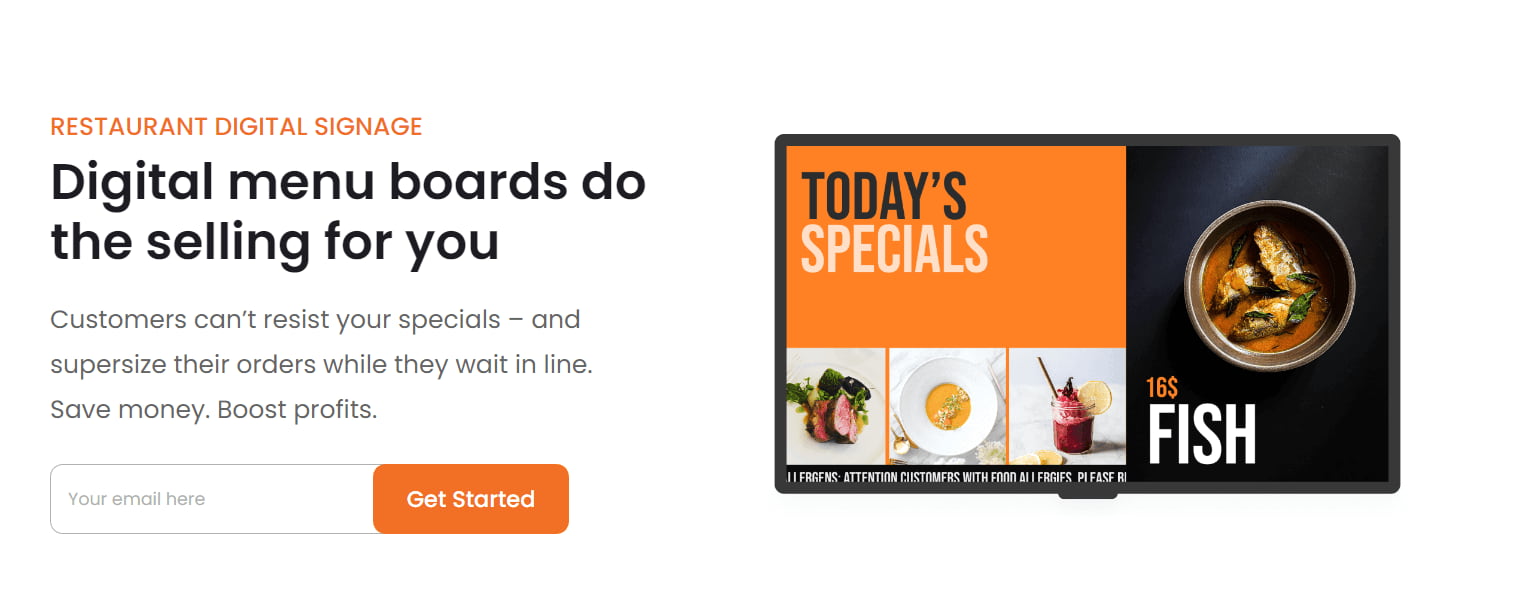
Established in 2015, Yodeck is a popular cloud-based digital signage software that provides solutions to big names like Adobe, Ford, McDonald's, Domino's, Pizza Hut, PennState, Delta, and Walmart.
Yodeck offers a single screen for free, and subscriptions start from $8/month. Whether you own a restaurant chain or a small cafe, this software is equally suitable for businesses of all sizes.
Key Features
- Intuitive scheduling: Allows you to plan and schedule content based on timing and specific customer segments.
- Remote screen management: Helps you manage and turn off the screens remotely.
- Auto upgrade: Software upgrades take place automatically without interfering with your display.
- Plug-n-Play: Your Yodeck kit comes pre-configured with your wifi, so you can get started in an instant.
Pros
- Wide choice of layouts and widgets
- Low cost
- Easy-to-use interface
- Remote access
- Quick and helpful tech support
Cons
- The language options are limited
- If you want to translate content to a different language, the translations are not always accurate
- Lack of customization options for content templates
2. OptiSigns

OptiSigns is another digital menu board app designed to help you manage your display content remotely. Be it FireStick, Android, Chrome, Windows, MacOS, or something else, OptiSigns pairs well with everything.
Starting at $10/month, the software is affordable for all types of restaurants, big or small. Also, you don't have to be tech-savvy to use OptiSigns, it's pretty simple to get started with.
Key Features
- Editable templates: You get access to a wide range of editable templates for menus and promotions.
- Content scheduling: You can schedule content in advance for different times of the day.
- Showcase social proof: Show your Google, Instagram, and Facebook reviews on the display to build credibility.
- Work offline: The software downloads the content to your device so that your menu board doesn't get interrupted due to an unstable internet connection.
Pros
- Intuitive user interface
- Great customer support
- Allows seamless integration with Canva
- Multiple templates available
- Remote management
Cons
- The built-in canvas template needs improvement
- Setting up audio can be a hassle
3. Pickcel
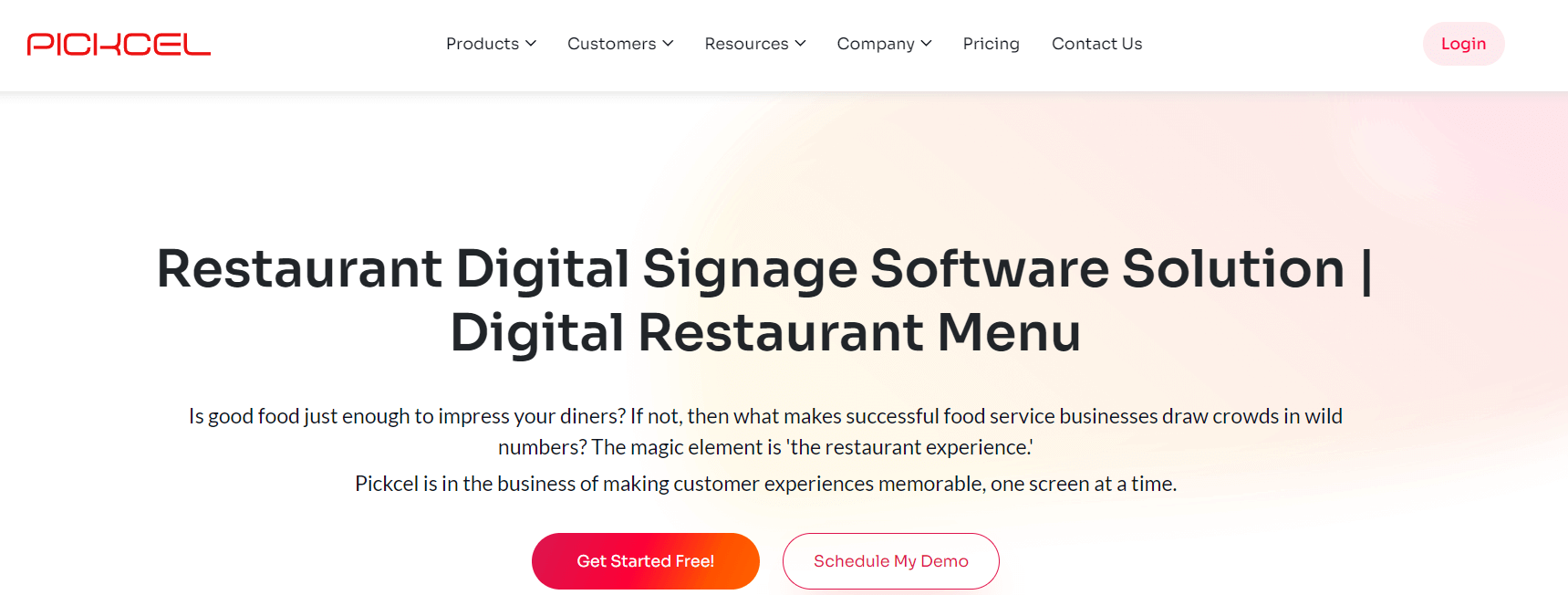
Trusted by big names like Amazon, Mercedes-Benz, Unilever, Uber, and JW Marriott, Pickcel helps you design, publish, and manage digital signage for your restaurant in a single platform. Download the Pickcel Go mobile app, and you're sorted.
They offer a 14-day free trial, post which the subscription starts from $15/month. The software is suitable for small, medium, and large businesses, and even for cross-border teams.
Key Features
- Create playlists: The software allows you to create a slideshow of your food offerings in the form of a playlist.
- Special tags: Helps customers navigate the menu quickly with special tags for a specific group of food items.
- Language and currency options: Set language and currency as per your choice, no matter where you're located.
- Dynamic visuals: You can add attractive images, videos, and background graphics to your menu to make it more alluring to customers.
Pros
- Clutter-free user interface
- Easy to set up
- Fast technical support
- Multiple widgets available
- Plenty of customization options
Cons
- Server response time can be slow at times
4. Screenly
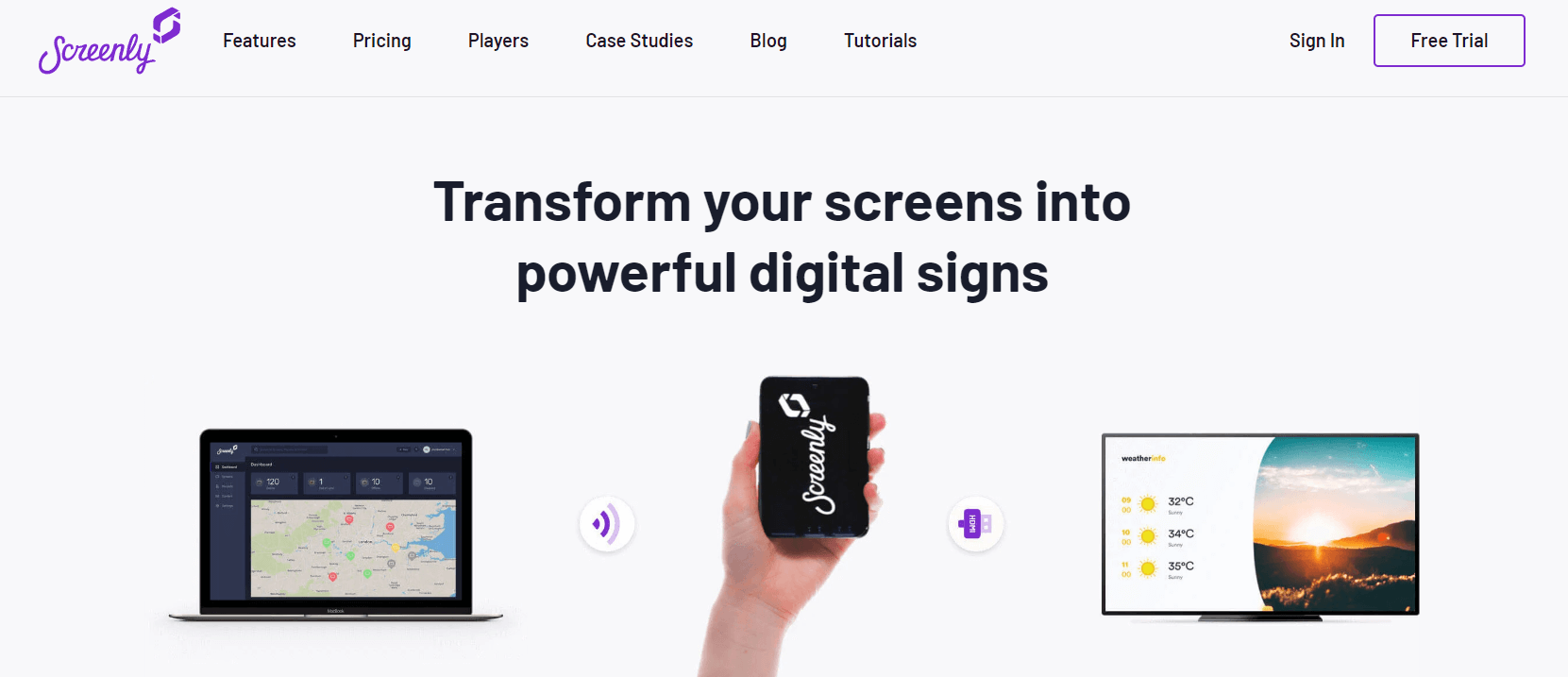
Used in 10,000 screens in 75 countries all over the world, Screenly is a digital menu board software based on Raspberry Pi. Trusted by customers like Accenture, Tata, and Fidelity Bank, this digital signage solution supports a variety of content, including images, videos, and live website pages.
You can check out their 14-day trial before committing, and the basic subscription pack starts from $11/month.
Key Features
- Pocket-size media player: Screenly media player is a smartphone-like device that turns any monitor or TV into a digital sign.
- Seamless content management: Helps you manage content across multiple screens from a single platform.
- Supports multiple timezones: Screenly allows content scheduling even when you’re operating in different timezones.
- Priority playlist: Allows you to display time-sensitive priority content immediately.
Pros
- High-quality display
- Customizable by location and timezone
- Clutter-free user interface
- Automatic updates
- Customizable screen settings
Cons
- The software has a learning curve
5. Raydiant
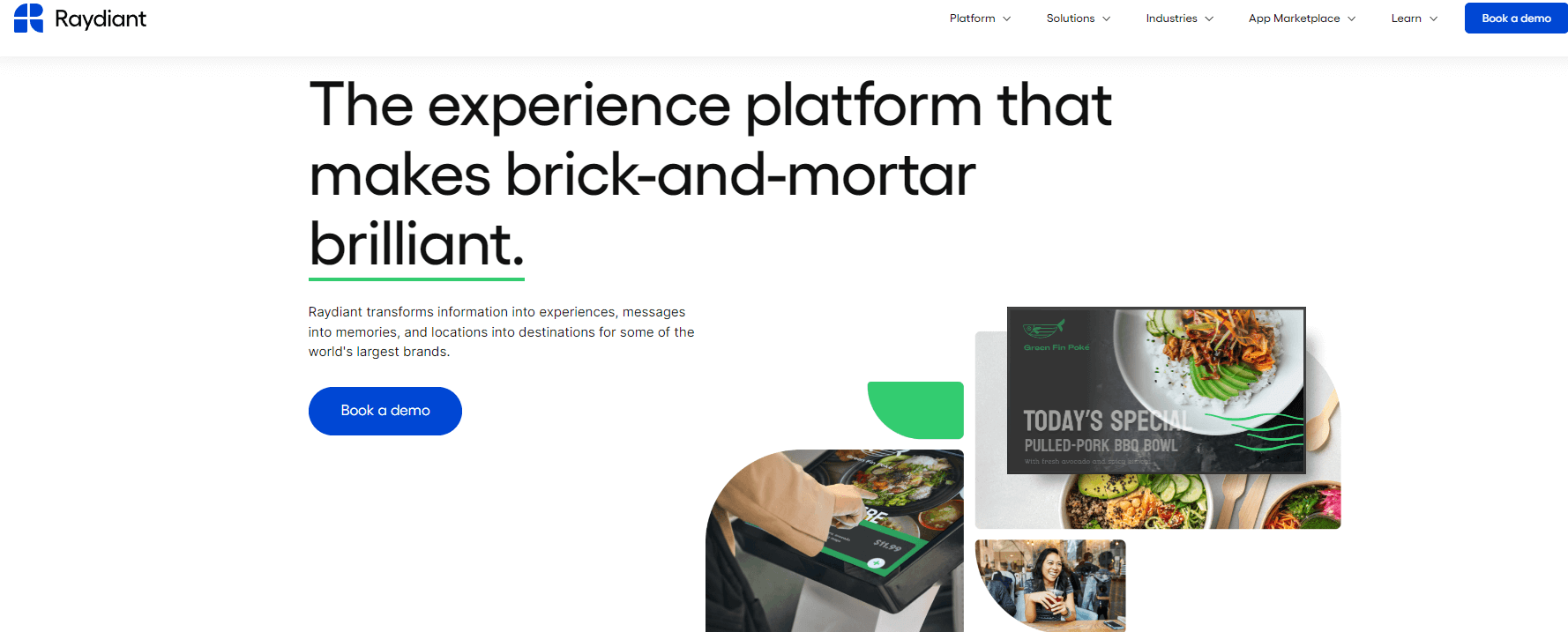
Founded in 2018, Raydiant is an intuitive digital signage interface, used by the likes of Chick-fil-A, Macy’s, Baskin Robbins, Burger Nation, and more. Their versatile menu board is suitable for different types of restaurant businesses, be it a fast-casual restaurant, quick-service restaurant, food truck, or nightclub.
Prices start from $49/month, which is definitely on the expensive side. But for the incredible amount of features the software has to offer, we would still say it's value for money.
Key Features
- POS-enabled digital menu: Makes it seamless for customers to choose an item, place an order, and pay.
- Easy management: It's easy to manage restaurant menu boards across different locations with this software.
- Real-time update: You can make changes to the menu in real-time based on inventory availability.
- Dynamic menu: You can upload your custom font, choose from the available templates, and design a personalized menu that is in tune with your brand image.
Pros
- Easy to set up and get started
- Suitable for different types of restaurants
- Integrates with your existing point-of-sale
- Remote access
- Easy to upload and display content across multiple devices
Cons
- More expensive than competitors
Final Thoughts
If you're just getting started with digital signage or you want to enhance the menu display at your restaurant, these tools will help you impress your customers and drive revenue. Choose a software that meets your budget and requirements, and you're all set!
The platforms we mentioned are meant for in-premises orders, but in case you're planning to establish your restaurant’s online ordering system, there's Restolabs to your rescue. Get started for free.

💡You Might Also Like...
👉 5 Steps To Creating A Perfect Food Truck Business Plan
👉 10 Tips To Win The Restaurant Off-Premises Game In 2023
👉 5 Difficulties Customers Face While Ordering Food Online And How You Can Fix Them
Frequently Asked Questions


.gif)








